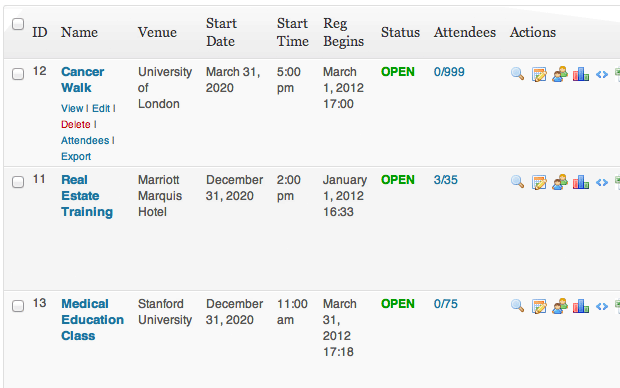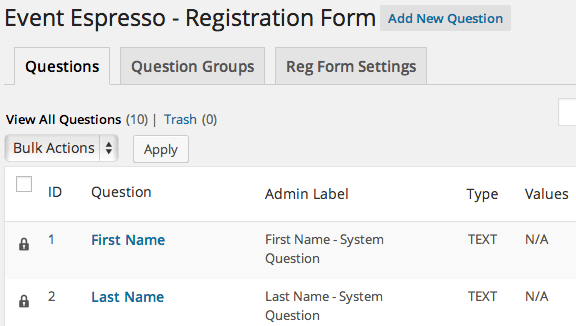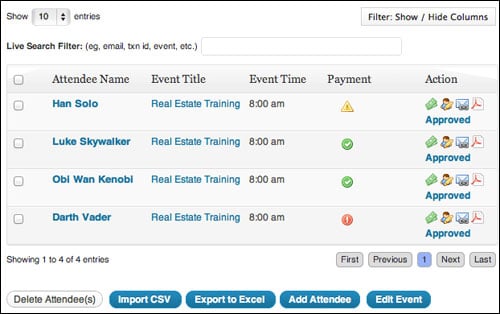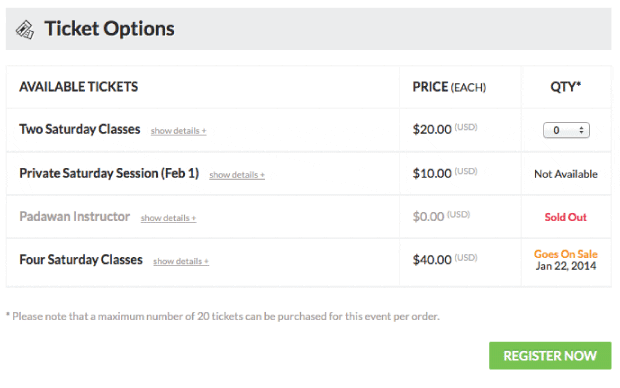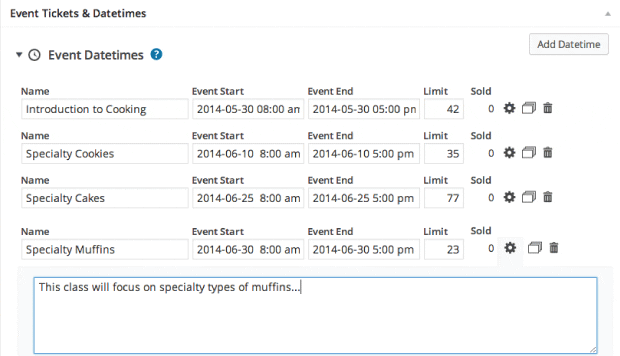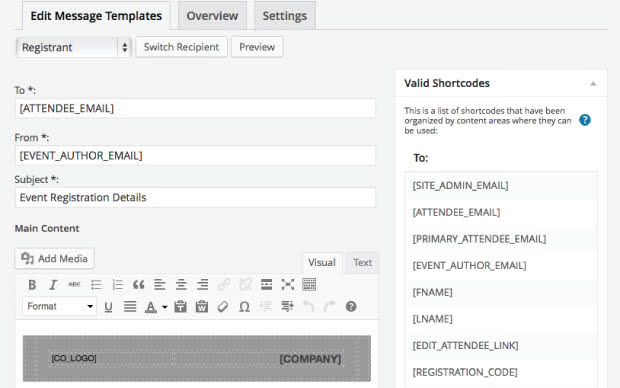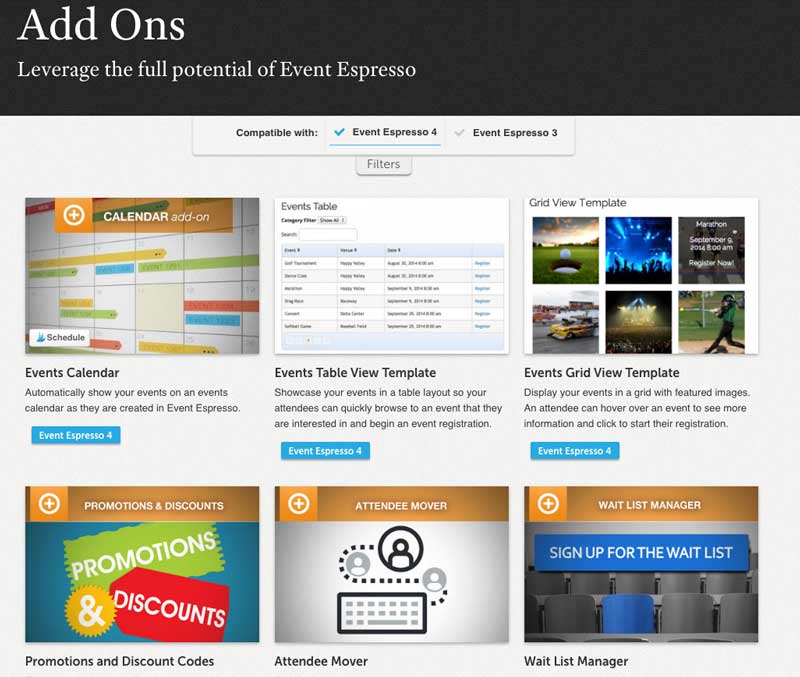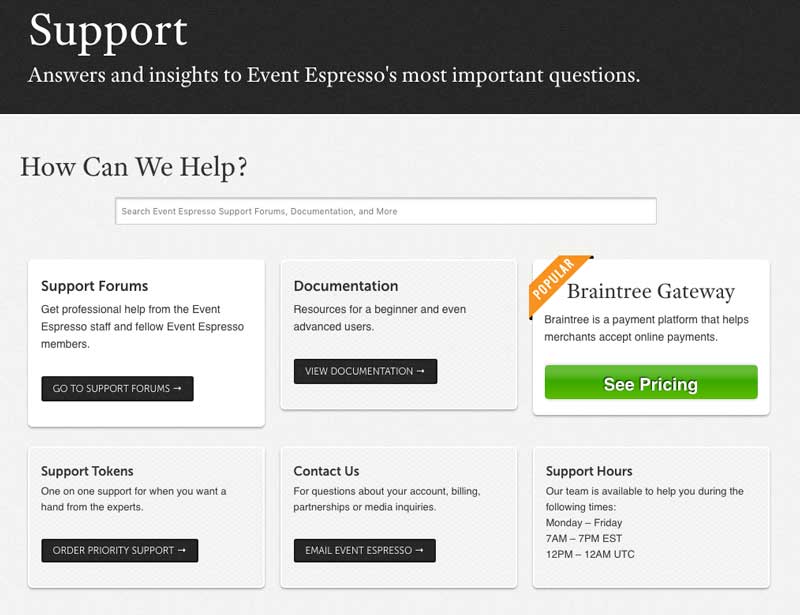In this Event Espresso review we will look at what makes this WordPress plugin ideal for event management.
Event Espresso Review
Recently more and more businesses and entrepreneurs are using events to build their business. Even for a small number of events event management get get complicated. For this reason, it’s a great idea to use a solution like Event Espresso.
At the same time as putting the event together, you need to easily coordinate the event booking process. As an example, if you were doing this manually it would take up far too much time. A good event management plugins makes this easy.
A good event plugin will allow you to seamlessly:
- schedule dates.
- register people.
- track registration numbers.
- take payments.
- generate invoices.
- send email confirmations.
- send reminders.
- manage cancellations and refunds.
- take group bookings
- produce event tickets.
- manage promotional pricing.
This Event Espresso review will show you the full range of features that allow you to achieve all of the above. Moreover, any investment is soon recovered from the amount of time you save. In other words, you manage the end to end process digitally and make it feel like a great customer experience.
Event Espresso Review – Overview
Event Espresso Review – Key Features
Event Espresso Add-Ons
Event Espresso Support
Event Espresso Cost
Recommendation
Event Espresso Review – Overview
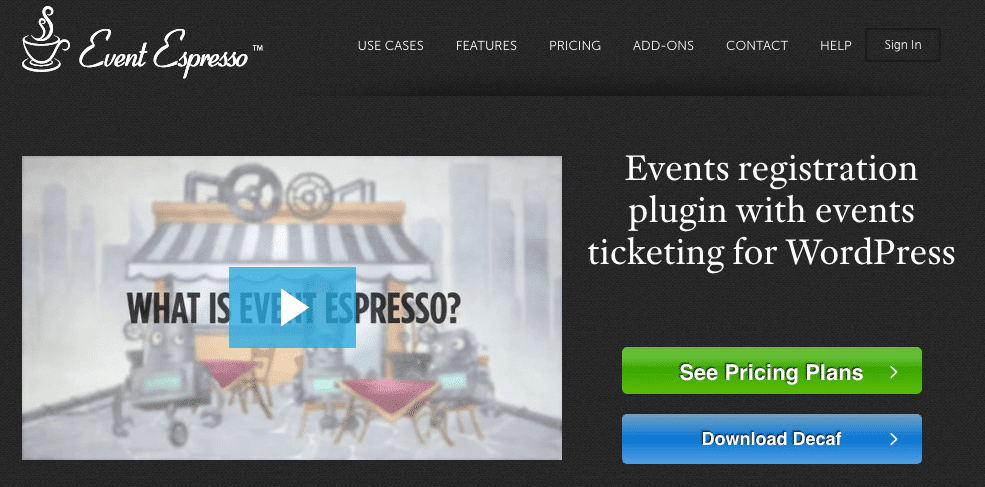
Event Espresso is a great way to create a full event management solution using WordPress. For this reason, thousands of people now use this handy WordPress plugin for their event solution.
Who is Event Espresso For?
Event Espresso is for anyone that runs events. For instance, event managers, bloggers (webinars), course producers, businesses, and entrepreneurs. Anyone that runs events. Also, Event Espresso is ideal for developers. Mostly because of the good documentation and flexibility.
In this Event Espresso review we will cover the main points to help you understand the details.
Events range in terms of size, frequency, online vs offline, payments vs free and locations. Therefore you want a solution that can scale and is versatile.
Event Espresso is first and foremost for those already using WordPress. However, if you are starting out a new event solution there are good reasons to use Event Espresso and WordPress.
A simple solution for some companies is to use a sub-domain for events and use WordPress. For instance, you could have https://events.mydomain.com.
Event Espresso – Ease of Use
In the first place, the Event Espresso plugin is easy to setup. In particular, the admin screens are intuitive and there are useful tips. Specifically, the most common stages of the setup process are:
- Setting up payments.
- Setting registration process.
- Setting up venues (if needed e.g. webinars).
- Creating events.
- Creating tickets.
Event Espresso Review – Key Features
The event registration process needs to be simple. Besides taking names, you often need to gather customer details. Since each company is different a registration form needs to flexible. Because of this, Event Espresso allows you to create detailed custom forms to gather vital information from customers.
After getting your events running it is essential to manage customers. As an example people need to cancel and therefore receive refunds.
The Event Espresso basic plugin gives you a tonne of features. Nevertheless, most people will want to use the add-ons to get the best event solution.
Event Espresso Review – Main Features.
Easy Event Management.
Event managers can control every aspect of their event–or automate it all–to make their events fit their situation, successful and profitable.
Ticket Selector (Pricing Option selector).
Create and manage multiple types of tickets for any event.
Multiple Attendee Registration.
Allow users to book on behalf of other people. This is handy for events where you want to give people the option of booking a table.
Multiple Dates and Times Per Event
In Event Espresso, events can have many dates and times (datetimes) and you manage those datetimes from one single event.
Multiple Ticket and Pricing Options.
Create as many different types of tickets as you need and set prices, ticket quantity limits.
Custom Confirmation Emails.
You can create customised confirmation emails as well as reminders.
Collect Payments.
Event Espresso has the widest selection of paymwnt gateways out of any of the event management plugins. Of course, PayPal and Stripe are covered.
Events Calendar.
Since people want to easily see what events your have on you will need an events calendar.
Promotional Codes.
You can use promotions and discount codes to incentivise people to register now or make your events more affordable for others. As a result you will see a much greater uptake of event tickets.
Google Maps.
Google Maps integration allows you present venue locations and venue details.
Mobile Ticketing Apps.
The Event Espresso mobile registration system enables you to validate tickets, speed up door registrations, set up multiple check-in and track all attendees.
Social Sharing. Event participants and website visitors can spread the word about your event using social share buttons.
Country-specific Settings.
Event managers can configure the country and currency settings that will be used throughout Event Espresso, such as currency, currency symbols, decimal characters and places, country codes, regions, and so on.
Customisable Event Designs.
You can customize your events and bookings page using Event Espresso’s limitless template options and parts, as well as HTML or CSS.
Event Espresso Add-Ons
The premium version of Event Espresso includes all the add-ons. These give you the most comprehensive event management solution.
The list of add-ons includes:
- Events Calendar Add-on
- Attendee Mover Add-on
- Ticket Scanning Addon
- WP User Integration
- InfusionSoft Integration
- Events Payment Options
- Braintree Payments
- Mollie Payments
- Quick Books Gateway
- Vanco Payment Gateway
- Promotions and Discount Codes
- Printable Tickets Add-on
- MailChimp Integration
- Events Social Sharing
- Events Table View Add-on
- Authorize echeck Gateway
- Cybersource Payments
- iPay88 Payment Gateway
- Sage Payment Gateway
- PayPal Flow Integration
- Multiple Event Registration
- Event App Customisation
- People Add-on
- AffiliateWP Integration
- Events Grid View Add-o
- Events Authorize Gateway SIM
- Flexible Pyaments
- MasterCard Gate
- Stripe Payment Gateway
Event Espresso Support
Over the years Event Espresso has evolved. They have added more and more great features. Often this is in response to the thriving community of event espresso users who make feature requests.
The documentation provided by Event Espresso is very good, easy to understand and they also provide videos. Furthermore, the support response time is very fast. So if you do hit a problem you will not have to wait long to get a solution.
Event Espresso Cost
The cost of Event Espresso remains stable. The main time you might be able to get a discount is on occasions like Black Friday.
- $79.95 – 1 site with support but add-ons are sold separately.
- $299.95 – 1 site licence – includes all add-ons.
- $299.95 – 5 sites with support but add-ons are sold separately.
Recommendation
Event Espresso is the undoubtedly the best WP event management WordPress plugin and overall software. It is used by thousands of people around the world. Furthermore, it offers translation into over 15 languages and is WPML compatible.
If you already use WordPress and intend to run events the we highly recommend Event Espresso.
For the full information and to see the documentation go to Event Espresso.
BACK TO TOP.